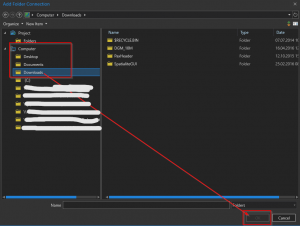Sometimes creating a folder-connection in ArcGIS Pro (V 2.2.3) can be tricky or not possible at first glance. System-defined folders (folder links) like Documents, Downloads, Pictures etc. on the left side of the connection dialog can’t be used (“OK”-button disabled).
To select these “system-folder-links” just click in the adress-bar (top) and copy the path. Paste the path in the name-field and… the “OK”-Button will do it’s job 🙂