Heureka, Fedora 38 Beta with Kernel 6.2.x supports RTL8852BE Wifi and Bluetooth out of the box 🙂 The manual work like described in Kubuntu 22.04 on Lenovo ThinkBook 14 G3 ACL is not necessry anymore.
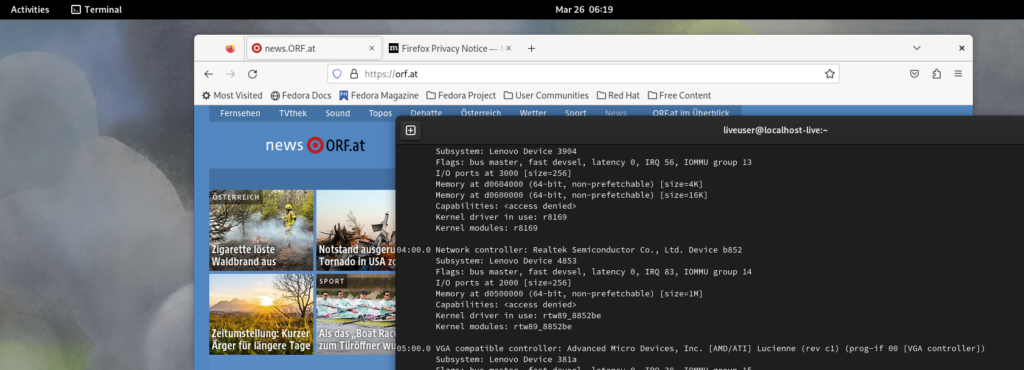
Heureka, Fedora 38 Beta with Kernel 6.2.x supports RTL8852BE Wifi and Bluetooth out of the box 🙂 The manual work like described in Kubuntu 22.04 on Lenovo ThinkBook 14 G3 ACL is not necessry anymore.
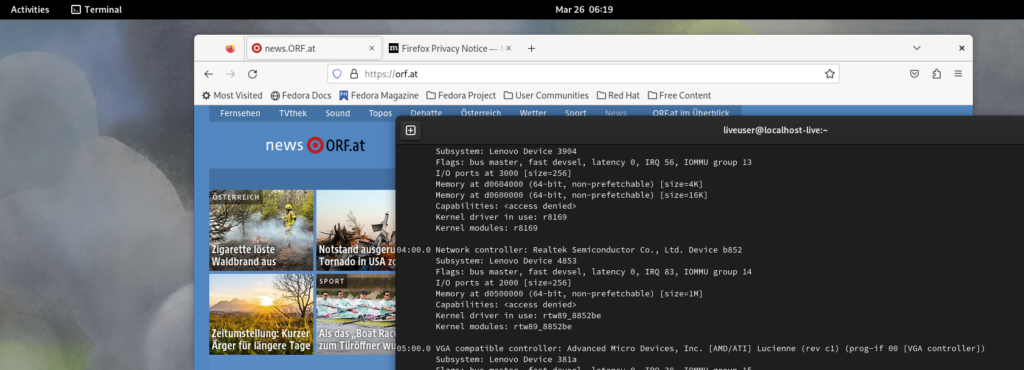
Some apartments and houses sometimes have a terrible placement of light switches. Therefore, drilling and placing new cables do not seem worth it. For example, a different solution is to set up a smart home system to control smart lights.
Smart Lightning weiterlesenToday Microsoft released the first Dev-Version of its Edge Browser for Linux.
Let’s have a first look on it within Kubuntu 20.04
Microsoft Edge (Chromium) Linux – first glimpse on it weiterlesen
Using Citrix Workspace App (v1912) for Linux (with KDE Plasma 5.16.5) recently showed a problem with Fullscreen-mode – the Panel (Taskbar) was not recognied any more by Citrix-Apps and MSTSC in Fullscreen had a hidden Windows-Taskbar/Start-Menu.
Citrix Fullscreen problems on KDE Plasma (5.16.x) weiterlesen
For four years now, I used Manjaro as my main GNU/Linux distribution for my daily use. That includes developing with Java/C++/Python and data analysis stuff with R/Python.
Now for me, it was time to switch from Manjaro to another distribution. Sidenote: Manjaro uses Arch Linux as base distribution but provides a considerable amount of additional services out
of the box. Manjaro was running fine for four years now with only one incident, with the integrated WWAN modem.
Since I started to use Manjaro, I fell in love with the “rolling release” feature with an up-to-date kernel and all the up-to-date packages. I decided that it is time to switch to plain Arch Linux for me now.
Canonical wants to push Snap Software packages (https://snapcraft.io/) since some time … while updating my Ubuntu (Kubuntu) 19.04 to 19.10 a strange pop-up appeared…
Whyyy? The pervasive Snap transition … updating to Ubuntu 19.10 weiterlesen
DNS is one of the old timers that keep the internet working. Back when it has been designed privacy wasn’t that much of an issue. Nowadays DNS can leak critical information about the activity of a user. Even tools that should protect the privacy of the user (e.g. VPNs, TOR, … ) can leak DNS queries if not configured correctly. Currently the IEFT works on draft for DNS over Datagram TLS, but if you want to take back your privacy right now, DNSCrypt is at your service.
Some days ago I thought about using a Linux-Distribution from an USB-Stick, not a Live-System – instead installing a Distro on a Stick. USB 3.0 performs quite decent and USB-Sticks >= 32GB are quite cheap. But does installing a Linux-Distro from the Install-Live-Stick to an empty Stick really work (and boot) ?
Believe it or not, tens millions of people are still reading Teletext. The biggest provider of on-screen news, the BBC, has shut down its CeeFax in 2012, but many stations all over Europe still broadcast a teletext signal1. There even is a (semi-) regular Art Festival about teletext!
For those not in the know: Teletext, invented by the BBC in 1972/1974, is a digital signal, that puts a 40×25, 8 color character grid onto your screen. Rudimentary (pseudo-)graphics in the form of a graphical character set are available too. The information is sorted into pages (often called tables), from 100 to 899, and subpages2.
Parsing DVB-T/S/C Teletext into plain text weiterlesen
Sport watches like the Garmin Swim or Forerunner-series are widely used. As a Linux-User, I was facing the “problem” how to get the data on the PC from my Garmin swim (and to GarminConnect) … there are a lot of solutions around on the internet (some very old ones) – the following workflow works fine for me to get the data on the PC and upload it to GarminConnect.