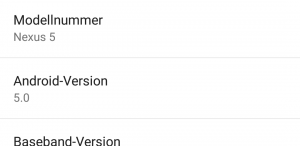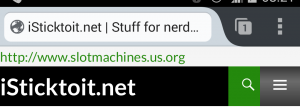Flo recently brought some different caps for my Thinkpad mouse. Here is my verdict.
Comparing TrackPoint Nubs weiterlesen
Archiv der Kategorie: Sonstiges
Drei (3Österreich) und ein offenes Internet…
Die Verwendung eines Internet-Zugangs über Drei (drei.at / Hutchinson 3G) mit den DNS von Drei kann zu manch Überraschung führen. Gesperrte Webseiten und bei fehlerhaften URLs wird einem gleich durch eine von Drei zwischengeschaltete Seite “geholfen” – inkl. Google Analytics. Netzneutralität ? User-Enscheidung ?
Emoji Keyboard Linux Version
Tom Scott recently showed off his ridiculous Emoji-Keyboard made out of 14 full-sized Keyboards. He did it with Windows. I am a Linux guy. So I made my own.
Datenschutz Made in Lienz
Stellen Sie sich vor, die Festplatte ihres ehemaligen Computers (was auch immer darauf war) taucht bei einem Fachhändler als Gebrauchtware zum Verkauf wieder auf. Ja, das gibt es in Lienz ! Man sollte vom Experten dann zumindest verlangen können dass keine Ihrer Daten darauf vorzufinden sind. Die Betonung liegt auf “sollte”…
Porn….in ASCII Art
Powerusers do everything through the commandline: Editing text documents, managing files, even viewing web pages with lynx & co. But for watching porn one needs to exit the beloved terminal.
Not anymore! There is now a Shell script for watching ASCIIfied porn! And it even uses the official PornHub (and YouPorn and RedTube and Tube8) json-API!
DDG – DuckDuckGo cheats
DuckDuckGo(DDG) is a search-engine like Google – but it respects privacy of its users. I really enjoy using DDG, last but not least because of the “bang-commands”.
Install Android 5 (alias L(ollipop) on Nexus 5 with OTA-Image
Recently Google started to deploy Android 5 for Nexus-Devices – also as an OTA-Image (Over the Air). This method of updating does NOT delete your data on the phone. But it may take some time until you get the official OTA-Update. You can get it earlier ! The following How-to describes how to install it manually 🙂
Install Android 5 (alias L(ollipop) on Nexus 5 with OTA-Image weiterlesen
Netflix ohne Silverlight unter Fedora Linux 19 (&20) – HTML5-Player
Netflix funktioniert unter Linux (Fedora 19 & 20) im HTML5-Modus tadellos – das Prinzip lässt sich auch unter Windows anwenden und schont den Akku gegenüber dem Silverlight-Player ! 5 Minuten Arbeit, die sich lohnen !
Das Prinzip:
- Google Chrome Browser 37+ (aktuelle stable oder Beta/Developer-Release)
- libnss3 installieren
- User-Agent-Switcher Add-on für Chrome
- Netflix-Settings ändern
Netflix ohne Silverlight unter Fedora Linux 19 (&20) – HTML5-Player weiterlesen
Remove WordPress slotmachines.us.org Hack
Some days ago we had a problem with an unwanted “Banner” on our WordPress-Blog – promoting slotmachines.us.org. It’s quite easy to find and get rid of the problem. But we did not find a lot of solutions online (mostly related to the Lightbox-PlugIn).
No, I don’t want to obey DRM restrictions in PDFs
Did you ever face this problem: You want to print a PDF, but the author restricted printing it (Document properties – Print: not allowed).
Some free PDF-Viewers like Okular don’t really obey DRM-restrictions and… you are able to print the PDF 🙂
No, I don’t want to obey DRM restrictions in PDFs weiterlesen