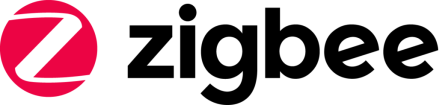Some apartments and houses sometimes have a terrible placement of light switches. Therefore, drilling and placing new cables do not seem worth it. For example, a different solution is to set up a smart home system to control smart lights.
The ZigBee standard provides a perfect solution that allows for smooth integration of different devices from different manufacturers. Check out this page to see what devices support the Zigbee standard, for example, for lights: Philips, IKEA, Müller, …

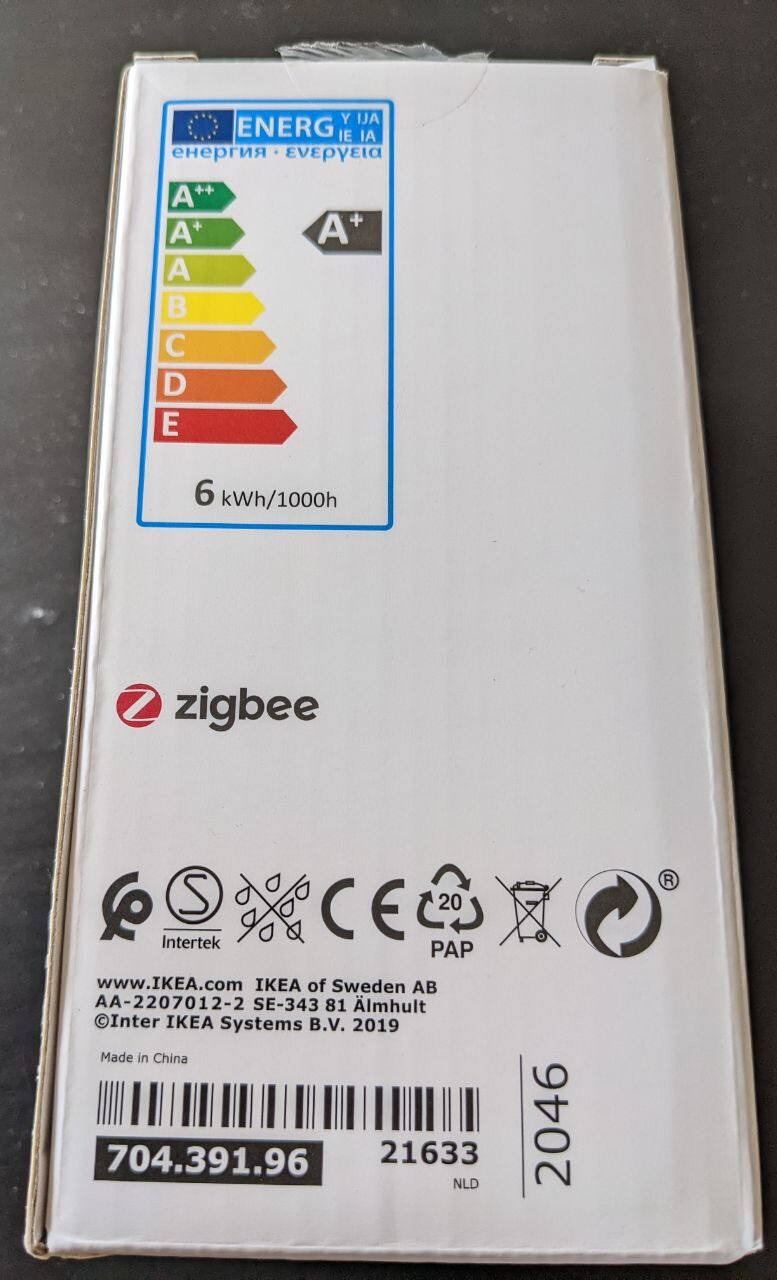

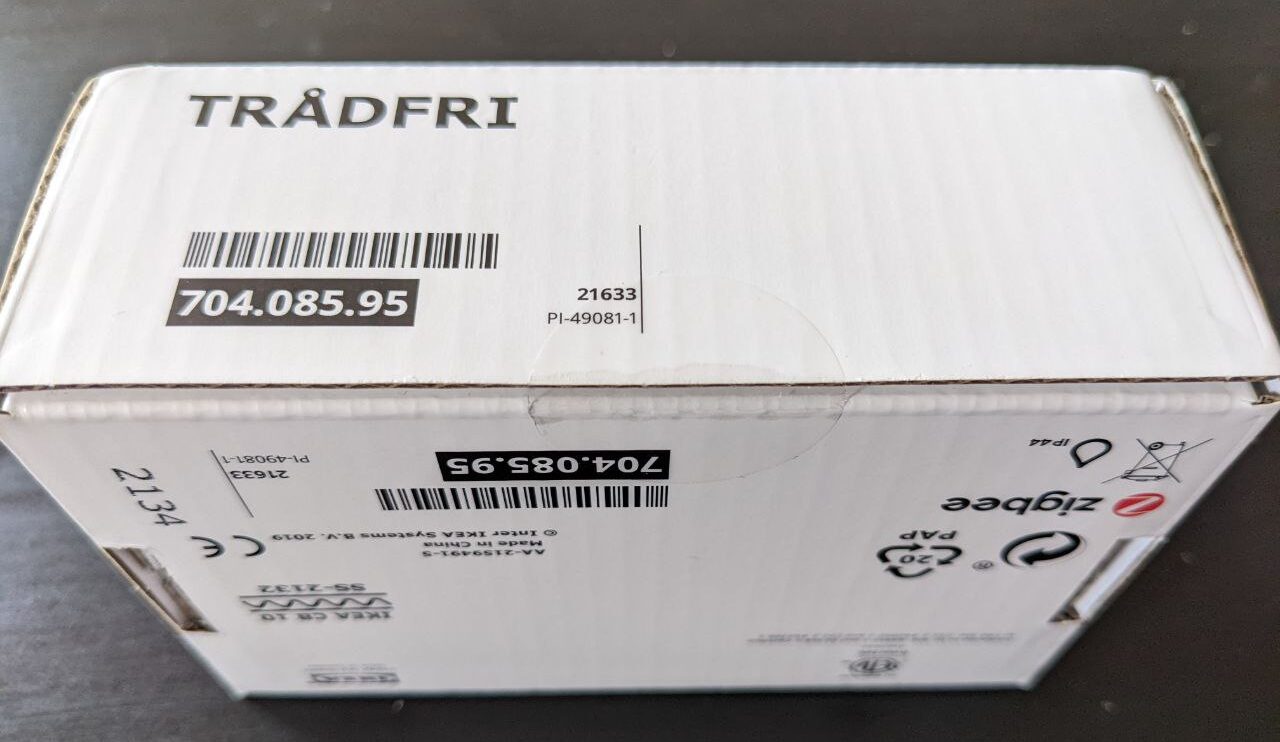
What do you need? A spare PC and a Zigbee dongle to create a gateway.
Get yourself an old PC/Notebook or a Raspberry Pi starter kit. A good start for a Zigbee dongle is the Sonoff Zigbee 3.0 USB Dongle, which is not too expensive compared to others.
Next, install Home Assistant (easy start) or openHAB (more configuration work) on the spare PC. After the initial set-up, add the ZHA integration based on this tutorial.
Now, you are ready to integrate almost every smart device that supports Zigbee and Home Assistant or openHAB, depending on your previous choice.

HINT: Philips HUE devices are a bit more expensive but usually easier to integrate. Watch out for some offers at your store nearby. You need only the devices with no gateway. The Sonoff dongle is your gateway to your Zigbee network.
NOTE: Depending on the selected Zigbee dongle, it may need to be flashed to a newer firmware to get the most out of it. For some of the Sonoff Zigbee dongles, you can find instructions here.